
Clearing the Digital Clutter: Da Queens VIP’s 30-Day Detox!
Welcome, digital hoarders and scrolling enthusiasts! Have you ever found yourself lost in a labyrinth of old memes, forgotten subscriptions, and enough email newsletters to drown a small island? Fear not! Da Queens VIP are here to guide you on a hilariously transformative journey through the chaotic cosmos of your online life.
Picture this: your devices are bursting at the seams, apps are merrily multiplying like rabbits, and you can’t remember the last time you truly unplugged. It’s like living in a digital hoarder’s paradise-complete with overflowing junk folders and those nasty little red notification bubbles that mock your every attempt to feel organized.
But what if I told you that amidst this technicolor chaos lies the path to enlightenment (and maybe even a sense of peace)? Join us as we embark on a side-splitting 30-day detox that promises to turn your digital mess into a zen haven fit for the most organized of queens. Get ready to purge, laugh, and redefine what it means to live your best online life! Let’s dive in and save your sanity, one click at a time!
Clearing Your Virtual Closet: Time to Ditch Those Digital Dust Bunnies

Just like your old pair of jeans that you swore you’d fit into again, it’s time to take a long, hard look at your digital life. Those forgotten files, neglected apps, and out-of-date subscriptions are nothing but virtual dust bunnies multiplying in the corners of your cloud storage. Let’s kick them to the curb! Start by doing a quick sweep through your device. Here are some hotspots that might need immediate attention:
- Unused Apps: Swipe left and never look back!
- Email Subscriptions: Unsubscribe faster than you can say ‘spam’!
- Old Files: If it’s not serving you, it’s time to hit that delete button!
Feel like tackling your digital media next? You must be a true warrior! Grab your virtual sword and prepare to battle those bloated photo albums and outdated playlists. Take a moment to decide which pictures bring you joy and which are just digital breathing dust-because nobody needs fifty blurry snapshots of last year’s taco night. Here’s a whimsical table to guide your lethal decluttering strategy:
| Category | Action |
|---|---|
| Photos | Sort and delete the duplicates; keep the fab memories! |
| Music | Only keep the bops that make you dance! |
| Documents | Archive or trash; out with the old! |
The App Experiment: Which Apps Are Truly Worth Your Thumb’s Time?

Let’s face it: our smartphones have become a digital Bermuda Triangle. You enter with good intentions, and suddenly you’ve lost an hour scrolling through a friend’s cat’s Instagram. So, how do we separate the time-wasters from the time-savers? Here’s a quick cheat sheet for apps that deserve your thumb’s dedication:
- Todoist: Because to-do lists shouldn’t be just a jumbled mess of “call Mom” and “don’t forget the milk.”
- Headspace: For when your mind’s more like a circus than a serene landscape.
- Duolingo: Perfect for taking your “I really should learn Spanish” to “¡Hola! ¿Cómo estás?”
On the flip side, you’ve got apps that feel like a bad blind date-awkward, unproductive, and you don’t want to see them again anytime soon. Here’s a table of time-sucking culprits that you might want to swipe left on:
| App | Reason to Avoid |
|---|---|
| Flappy Bird | Frustration Level: Stress montage material. |
| Angry Birds | Rage Level: Non-functional stress relief. |
| Time Sink: Wait, what was I here for again? |
Email Euphoria: Achieve Inbox Nirvana Without Sacrificing Your Sanity

Unclutter Your Inbox
Is your inbox looking more like a digital landfill than a communication hub? Fear not, for the 30-Day Detox is here to rescue you from your email-induced madness! Just imagine, the joy of opening your inbox and seeing nothing but *pure productivity*! To kick things off, your first step is to unsubscribe from all those newsletters you didn’t even remember signing up for. A little snip-snip here and a click-click there, and watch your inbox slim down faster than a New Year’s resolution gone right!
Next up, we’re diving into the nitty-gritty of organization. Create folders that would make Marie Kondo proud. Here’s a questionnaire to guide your folder creativity:
| Category | Example Subfolders |
|---|---|
| Work | Projects, Meetings, Clients |
| Personal | Travel, Hobbies, Family |
| Spam | One-time Offers, Unsolicited News |
And let’s not forget-or rather, let’s forget-those emails that keep coming back to haunt you like a bad sitcom character! Set up filters to automatically route them to their designated destinations, so you can prioritize what truly brings you joy. With a sprinkle of humor and a dash of strategy, you’ll transform your online experience from chaotic to zen without losing your mind!
Social Media Slim-Down: How to Detox from the Scrolling Abyss

Photo Hoarding: Finding Zen Amongst Your Ten Thousand Unsorted Selfies

If your phone gallery looks like a chaotic time capsule of every meal you’ve ever eaten and every outfit you forgot to post on Instagram, it’s time for a digital makeover. Picture this: you, sipping green tea surrounded by a calming atmosphere, while your overflowing camera roll transforms from a junkyard of selfies to an organized and serene zen space. The first step? Embrace the delete button like it’s a long-lost friend. Start with a few of those “what was I thinking?” photos and feel the weight lift! Before you know it, the detox process feels more like a celebratory spring cleaning than a punishment.
Next, enlist your inner curator! Good art requires a discerning eye, so channel your inner digital guru. Consider organizing your remaining treasures into categories like “travel,” “food,” or “those awkward selfies that should have stayed in the drafts.” Utilize folders or albums for each category, and proudly showcase only the crème de la crème! Want to go the extra mile? Create a simple table to maintain balance amidst this digital chaos, guiding your decisions on what to keep, toss, or repost for that perfect throwback. Simplifying your life starts today-number of selfies is out, the quality of memories is in! Here’s a little structure to help you along:
| Category | To Keep | To Trash |
|---|---|---|
| Travel | Breathtaking sunsets | 20 blurry food pics |
| Outfits | Best event looks | Those outfits that screamed ‘Why?!’ |
| Friends | Epic group shots | Five pics of the same face |
Password Chaos: Making Sense of the Mischief in Your Login Life
Navigating your myriad of passwords is like trying to find your way out of a maze while blindfolded and riding a unicycle. One moment, you’re confidently logging into your favorite streaming service, and the next, you’re locked out of an account you swore you had the password for-a password you might’ve composed in a fever dream involving your childhood cat and a mashup of your favorite TV shows. To help you manage the delightful chaos, let’s embrace the humor of it all! Consider swapping ridiculous phrases for random characters. For instance:
- Cereal+Kittens#For$Breakfast might just be the secret combo to unlocking your happiness!
- Or maybe QuantumWarp!SockPuppets123 can lead you to untold digital treasures.
Now that we’re on the same page about the password jungle, it’s time for a little detox. You don’t need to speak “leet” or hire a cryptographic wizard; you just need to consolidate the madness into manageable bites! Try creating a simple table to keep track of your essentials, while also making it a piece of art worthy of a museum exhibit:
| Site | Password | Reminder Clue |
|---|---|---|
| Netflix | A1b#Cats | Best friend’s dog’s name |
| p@ssw0rdIsFun! | What makes emails exciting |
Digital Detox or Digital FOMO: How to Break Up with Your Screens Guilt-Free

Let’s face it: screens are like that friend who always overstays their welcome. But breaking up with your beloved devices doesn’t have to be a dramatic affair. Think of it as a “temporary separation” rather than a full-on breakup. Embrace the freedom with a little help from our detox plan. Start with this delightful list of guilt-free alternatives:
- Read that book you’ve been sidestepping – Yes, that one that’s been gathering dust on your shelf.
- Go for a stroll – Nature called, and it’s not sending a text!
- Try cooking a new recipe – Your microwave has been working too hard-give it a break!
Check out our progress table to track your guilt-free adventures. Bonus: it doubles as a conversation starter at those awkward dinner parties!
| Day | Activity | How You Felt |
|---|---|---|
| 1 | Morning walk | Felt like a nature goddess |
| 2 | Started a book | Found my new soulmate |
| 3 | Cooked a recipe | Gordon Ramsay who? |
Organizing Like a Pro: Tips from Minimalist Masters for Your Digital Domain

Is your digital life starting to feel like a messy teenager’s bedroom? Fear not! With strategies modeled after minimalism’s finest, you can whip your virtual chaos into tip-top shape. Start by identifying the troublemakers in your digital space-those apps, files, and emails that are gathering more dust than a forgotten sock under your bed. Create folders that would put Marie Kondo to shame, and allow your digital world to reflect the zen of simplicity. And remember, every time you delete an unnecessary file, a small part of your anxiety will be reduced. It’s like yoga for your computer!
Next up, let’s talk about your social media. Instead of scrolling through a feed busier than a beehive at noon, consider engaging with only what sparks joy (sorry, not sorry, old high school friends). Use the unfollow button liberally and be choosy with your connections like you’d be with snacks at a party-quality over quantity. Set a daily time limit for your browsing, so you’re not tempted to dive into a rabbit hole of cat videos. In just thirty days, not only will your digital space feel (and look) clearer, but you’ll also uncover the hidden gems-be it a forgotten playlist or a motivational meme-waiting just for you!
Data Dieting: Slimming Down Your Cloud Storage Without Losing Your Mind

In the age of endless selfies and cat videos, our cloud storage has ballooned into a digital landfill. Fear not, for a *data diet* is the perfect remedy! Tackle that overflowing storage with a sprinkle of humor and a dash of discipline. Start by purging your unnecessary files; it’s time to guide those outdated documents and memes that you haven’t looked at since that fateful Tuesday into the abyss. Try these helpful steps:
- Celebrate Your Flops: Remember that time you downloaded that six-hour documentary on fish? Bye-bye!
- Forget FOMO: Those fifty versions of the same presentation? Adios, redundancy!
- Be a Storage Sleuth: Use storage analysis tools to unearth those sneaky space-hoarding files.
And while you’re clearing out your digital junk, why not add a sprinkle of organization? A little structure can go a long way in keeping your cloud airy and light. Consider categorizing your files into neat little folders, perhaps even naming them after your favorite snacks-because who doesn’t want to dig through a “Chips” folder? Here’s a fun way to re-envision your storage:
| Folder Name | Contents |
|---|---|
| Cookies | All those sweet, irresistible memes. |
| Veggies | Serious documents, spreadsheets, and work files. |
| Snacks | Random photos and videos that don’t fit anywhere. |
Binge-Watching Balderdash: Finding Balance in Your Streaming Smorgasbord

As the age of binge-watching envelops us in its digital embrace, it’s easy to find ourselves drowning in an expansive sea of shows. You promise yourself, “Just one more episode,” but suddenly it’s 3 A.M., and you’re questioning your life choices while watching reality TV stars compete in extreme ironing contests. Finding balance in this streaming smorgasbord requires more than just good intentions; it calls for a detox that even your most committed couch potato can handle. Here’s what you can do:
- Set a Timer: Use your phone alarm, or if you’re feeling nostalgic, a good old-fashioned egg timer. Trust us, your binge-watch sessions will thank you.
- Take Scheduled Breaks: Every two episodes, do a quick lap around the house-or a drive to the fridge, if that feels more realistic.
- Ditch the Autoplay: Nothing screams “I’m not in control” like drifting mindlessly into the next season. Choose to be the master of your streaming fate!
While it’s tempting to indulge in your curated list of guilty pleasures, adding structure can bring order to your chaotic viewing habits. Let’s face it, nobody needs to wake up post-marathon with a crick in their neck and the questionable knowledge of 47 different historical dramas. To assist in your quest for balance, consider the glorious end-of-the-week ratings recount:
| Show | Rating (1-10) | Time Spent (hrs) |
|---|---|---|
| The Crown | 9 | 5 |
| Schitt’s Creek | 10 | 8 |
| Stranger Things | 8 | 6 |
| Extreme Ironing | 5 | 3 |
Fitness for Your Inbox: How to Exercise Your Email Filters for Maximum Efficiency

In a world where email can be as overwhelming as a gym full of people at 7 AM on a Monday, it’s time to flex those filtering muscles and trim the excess. Imagine your inbox like a chaotic gym locker-full of dusty old sneakers and expired protein bars. To transform it into a zen-like sanctuary, follow these tips to create filters that work harder than your most dedicated fitness buddy:
- Create Categories: Just like dividing your workout routine into legs, arms, and cardio, categorize your emails! Set up folders for Work, Shopping, Family, and Urgent to boost your efficiency.
- Set Rules and Rewards: Use auto-filters to send emails to their respective folders, rewarding yourself with the satisfaction of a clean slate. Perhaps a celebratory donut? (Virtual, of course!)
- Unsubscribe like a Boss: Ditch the newsletters that clutter your digital space like leftover resolutions. If it hasn’t sparked joy (or a sale!), click that unsubscribe button!
Let’s talk about priorities. Think of your most essential emails as your personal trainers, pushing you toward your goals, while those irrelevant newsletters are more like the ice cream truck that shows up during a beach workout-tempting but ultimately counterproductive. Implement a sorting system where the most important emails are flagged or marked, ensuring they stand out like a neon leotard in a sea of black gym gear. Here’s a quick comparison to identify and prioritize your messages:
Meet N1X Da Queen Of A-Pop
N1X Da Queen Of A-Pop Sign up And Enter Her World Streaming Exclusive Music From N1X And Da Super Group Da Queens
Only On N1XMusic.com
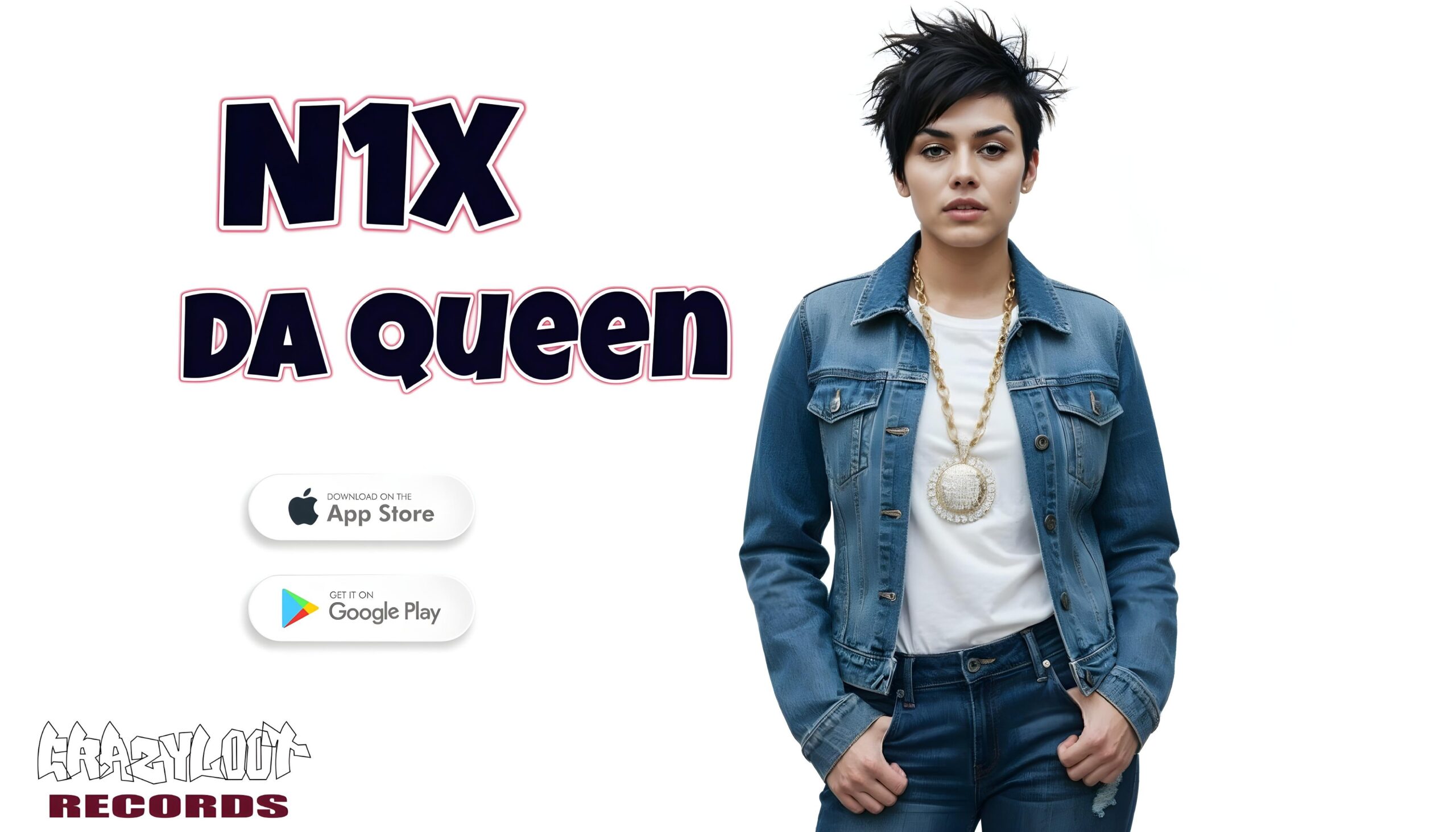
| Type of Email | Priority Level |
|---|---|
| Work Correspondence | 🔥 High |
| Sale Alerts | 🌟 Medium |
| Family Updates | ❤️ High |
| Random Newsletters | 🚫 Low |
Mindful Tech Use: Cultivating a Relationship with Your Devices That Doesn’t Involve Therapy

In a world where our smartphones have more social life than we do, it’s time to renegotiate our boundaries. Imagine treating your device like a clingy, overly attached friend-great in small doses but suffocating if you let it take the reins. Start by establishing a tech-free zone in your home. This could be your dining room, bedroom, or even the bathroom-who says you can’t soak in the tub without scrolling? Aim for intentional interactions instead of mindless scrolling. Check your notifications like they’re a surprise party; you want to know about it, but you don’t need to dwell on it for hours. Put “fun” back in functional!
Moreover, embrace the art of digital detox by prioritizing your device usage. Try this simple template:
| Time of Day | Allowed Device Activity | Alternatives |
|---|---|---|
| Morning | Check emails & weather | Stretching & coffee-making |
| Lunchtime | Scroll & post lunch pics | Take a walk or chat with colleagues |
| Evening | Social media browsing | Board games or actual conversation |
Now you’ve got a framework to balance out your time online and offline like a pro tightrope walker! Break free from the suppression of your social dopamine rush and tackle daily tasks with the presence of mind you deserve. Remember, it’s all about crafting a relationship with your tech that leaves room for you to thrive in your digital detox journey!
The Joy of Unsubscribing: Discovering Freedom in Your Email Chaos

Unsubscribing from emails can feel like shedding a heavy winter coat. You know the one-layered with promotional fluff, unwanted newsletters, and a side of guilt for not keeping up with the digital clutter. But here’s the twist: every time you hit that “Unsubscribe” button, you’re not just deleting content; you’re declaring your independence! Imagine the thrill as your inbox transforms from a chaotic tornado of notifications into a serene oasis. It’s like discovering a hidden beach where the only sounds are gentle waves and your joyful laughter.
Still need motivation? Consider this list of what you gain when you embrace the unsubscribe journey:
- Less Stress: Wave goodbye to decision fatigue!
- More Time: Your inbox will thank you, and so will your social life.
- Improved Focus: Redirect your attention to newsletters that tickle your fancy.
- Digital Clear-Out: Be the Marie Kondo of your inbox-spark joy with every unsub!
| Email Type | Action |
|---|---|
| Store Promotions | Do I really want another discount on shoes I don’t need? |
| Daily Newsletters | Is it just me or is my brain on overload? |
| Unwelcome Updates | Bye-bye mysteries of products I never bought! |
Resetting Your Digital Boundaries: Reclaiming Your Time One Notification at a Time

In the fast-paced world of notifications, it’s like being chased by a herd of wild notifications demanding your attention-and let’s be honest, nobody has time to fend off a digital stampede! The first step in our 30-day detox is to identify the culprits. Start by checking your notifications:
- Social media alerts
- Email pings
- App reminders
- Group chats blowing up
Next, give them a good ol’ heave-ho! Mute, disable, or un-follow anything that doesn’t spark joy-unless it’s your mom texting you, of course. We can’t be that savage.
Now that you’ve got your digital pests under control, it’s time to set some boundaries, even if it means playing the villain in your notifications’ lives! Create a “No Notification Zone” every evening from 7 PM to 9 PM, where text messages fear to tread. You can do this by creating a simple table to organize your digital boundaries and make it look super fancy to impress your friends!
| Day | Notification Rule |
|---|---|
| Monday | Social Media Mute |
| Tuesday | Email Check Only Once |
| Wednesday | No Group Chat Alerts |
| Thursday | App Notifications Off |
| Friday | Digital Detox Dinner |
Watch how your productivity and sanity shoot through the roof-you might even have a moment or two to stare at the wall or contemplate life. Who knew reclaiming your time could feel this good?
Celebrating Your Success: Sharing Your Digital Detox Journey with a Dash of Humor

As we wrap up this whirlwind of a 30-day digital detox, it’s time to give ourselves a well-deserved round of applause (you know, the kind where you awkwardly clap for yourself because nobody else is around). Who knew reducing your screen time could lead to profound revelations? Like, “Wow, my dog really does love me…or maybe he just thinks I’m the treat dispenser?” Here’s a snapshot of what this glorious month has gifted us:
- Rediscovered Hobbies: Knitting, painting, or finally figuring out how to play that dusty ukulele in the corner.
- Real-Life Connections: You remember that creature called “a friend”? Turns out they’re not just a collection of profile pictures.
- Pillow Time: More sleep! Yes, snoozing your alarm actually leads to more snooze – who knew?
Let’s not forget those *tiny* moments of reflection-like when you realized the hardest decision was choosing between coffee or tea for the fifth time that morning. So, as we commemorate our digital journeys with all the seriousness of a cat meme, here’s a quick look at the potential upsides of decluttering that device of yours:
| Day | Milestone | Funny Thought |
|---|---|---|
| 1 | Set Goals | What if I become a digital nomad? Starting with my couch? |
| 15 | Interact IRL | Talking to plants is therapeutic; they’re amazing listeners! |
| 30 | Summary | Need to start a podcast on “How to Exist Without Your Phone: A Survival Guide.” |
Q&A
Q&A: Clearing the Digital Clutter – Da Queens VIP’s 30-Day Detox!
Q1: What exactly is Da Queens VIP’s 30-Day Detox?
A1: Think of it as a digital spa day for your devices! In just 30 days, we’ll help you purge the pesky digital clutter that’s accumulated like that stack of takeout menus in your junk drawer. From unsubscribing from emails that make you question your life choices to deleting apps you haven’t touched since 2015, we’ll have your digital life feeling as fresh as a Sunday brunch!
Q2: Why should I bother with a digital detox? Isn’t my clutter just a part of my “vintage” online identity?
A2: Ah! The classic ‘vintage clutter’ excuse. While some things, like your parents’ old albums, should be treasured, that 2009 email chain about cats in hats? Not so much. Detoxing clears your digital space, so you can finally locate those important emails – like the one with the Wi-Fi password from last year’s conference.
Q3: What if I accidentally delete something important during the detox?
A3: Fear not! We’ve all had those moments, right? Don’t worry! Our motto is “better safe than sorry!” We’ll guide you in creating backup copies of everything. Just think of it as saving your virtual life’s greatest hits before smashing your digital clutter like it’s a piñata at a birthday party!
Q4: Can I really finish this detox in 30 days? I mean, my digital life is basically a jungle!
A4: Oh, honey! If Marie Kondo can spark joy by folding socks, you can definitely tackle your digital chaos! Just channel your inner queen, set aside some time each day, and remember that progress, not perfection, is what matters. Plus, we’ll throw in some sassy affirmations to keep you motivated: “Girl, that email will NOT spark joy!”
Q5: What are the side effects of this detox? Do I need to worry about withdrawal symptoms?
A5: You might experience a minor urge to scroll mindlessly through Instagram or panic at the thought of no unread emails, but don’t worry – these side effects are completely normal! Soon, you’ll transition into a heightened state of clarity and be able to recall where you left your phone (it’s probably in the fridge again).
Q6: Will this detox help my social media addiction?
A6: Absolutely! Think of it as a cleanse for both your mind and your feed. You’ll find yourself unfollowing problematic influencers and weeding out toxic accounts faster than you can say “unsubscribed!” Your feed will transform into a sanctuary of positivity, as refreshing as your mom’s secret cookie recipe – minus the crumbs!
Q7: What happens after the 30 days? Can I go back to my cluttered ways?
A7: Oh no, darling! Once you’ve experienced the magic of a tidy digital life, going back is like putting on a pair of jeans after a holiday feast: uncomfortable and regrettable! Instead, you’ll embrace your newfound organization like a snazzy pair of sweatpants – effortless and oh-so-relaxing.
Q8: How do I start this detox adventure?
A8: Simple! Grab your favorite beverage (detox tea or a glass of wine – we don’t judge!), head to our blog, and download the DIY detox guide. Set your intentions, prepare for some digital magic, and remember: the only clutter we want online is adorable cat memes. Let’s get started, Queen!
Now, go forth and unleash your digital zen! Because if you can’t find joy in your inbox, where can you? ✨📱
In Summary
As we wrap up this whirlwind journey through the digital jungle, we hope you’re ready to tackle your own tech wilderness with the flair of a digital ninja! Remember, clearing your screens doesn’t just declutter your life; it frees up space for more cat videos and those questionable TikToks we all secretly love.
So grab your virtual broom, channel your inner Marie Kondo, and watch as your devices transform from a chaotic mess to a sleek sanctuary. With Da Queens VIP’s 30-Day Detox, you’ll be laughing at how much you can live without-who knew you didn’t need 17 screenshots of your grocery list?
Go forth, brave declutterer! May your inbox be ever empty, your notifications ever manageable, and your digital life a roast-free zone. Because at the end of the day, a clearer screen means clearer thoughts and, let’s be honest, more room for procrastination on those very important “not-really-needed” apps. Happy detoxing! 🧹💻✨
Are you a content creator or someone with a big social media following?
Want to earn real cash promoting The Queen of A-POP?
Join the N1X Music Promoter Program — it’s as easy as:
1️⃣ Sign Up
2️⃣ Promote
3️⃣ Get Paid





No Comments